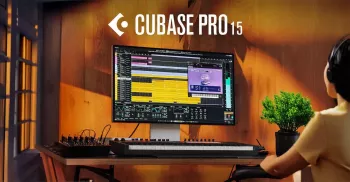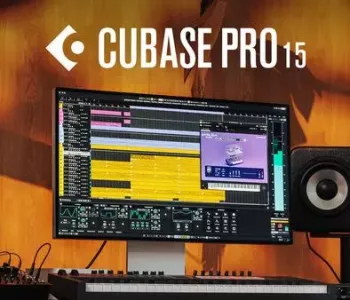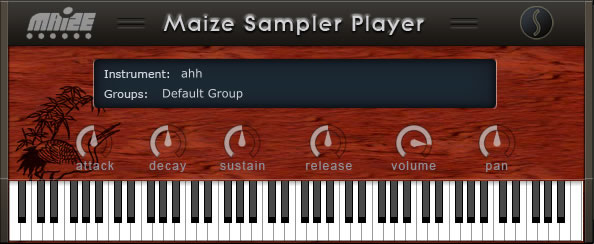
WiN: P2P | 6.51 MB | MAC: Team R2R | MAC: 7.4 MB
您是否曾梦想过将样品作为VST和音频单元虚拟仪器发布?使用玉米采样器2,这既简单又经济。在几分钟之内,您的乐器就可以为世界各地的音乐家使用。
Maize Sampler 2是一个跨平台的工具,供声音开发人员创建基于样本的虚拟乐器。您只需将乐器采样录音映射到虚拟的键盘上,玉米采样器就会根据您的设定参数,响应外部MIDI消息,合成乐器声音,将采样变成一个可以用于音乐制作的虚拟乐器。玉米采样器支持磁盘缓冲,多层采样,释键激发采样,静音组,可以同时加载16个独立的乐器。每个乐器还支持32复音,ADSR包络,并且内置混响效果器和均衡器。更值得一提的是,玉米采样器可以将您制作的乐器输出成一个简单的VSTi插件,方便以后使用或和别人分享自己制作的乐器音色。
输出VSTi:
玉米采样器可以将您制作的音色库输出成一个带有您产品图片的VSTi插件,方便以后使用或和别人分享自己制作的音色。
特征:
独立的Windows和Mac OS X编辑器应用程序(32和64位)。
通过键/控制器/ MIDI通道进行组选择。
磁盘流/内存读取模式。
带有滑行时间的Poly / Mono / Legato语音模式。
LFO,ADSR包络和内置混响效果。
循环/随机重叠样本触发。
加载EXS24采样器格式。
采样循环,扼流圈,释放触发器。
大样品映射区域和样品表视图。
导出.mse紧凑型仪器文件。
VST和音频单元播放器插件生成(32和64位)。
您所看到的就是您获得的播放器GUI编辑器
播放器用户界面上的自定义旋钮,推子,仪表和按钮。
导出仪器上的序列号复制保护。
支持多达32个音频输出通道
变更日志:
玉米采样器2.7.0发布
升级的应用程序框架可提高插件兼容性
放弃对VST2和32bit的支持
启动时在播放器GUI中清理未使用的图像
添加支持以替换示例文件而不会丢失属性
保护:串行
试用限制:
未注册版本不能创建两个以上的组,
播放器名称和供应商字符串限制为“ MySound”和“ Maizesoft”
将样本添加到编辑器时,将显示消息框。
未注册版本导出的仪器不得用于商业目的
Have you ever dreamed publishing your samples as a VST and Audio Unit virtual instrument With Maize Sampler 2, this is easy and affordable. In minutes, your instruments will be ready to be used by musicians all over the world.
Maize Sampler 2 is a cross-platform tool for sound developers to create sample-based virtual instruments. The following are some highlighted features
► Features:
– Standalone Windows and Mac OS X editor application (32 and 64bit).
– Group selections by key / controller / MIDI channel.
– Disk-streaming / Memory reading mode.
– Poly / Mono / Legato voice mode with glide time.
– LFO, ADSR envelope and built-in reverb effect.
– Round-robin / Random overlapped sample trigger.
– Load EXS24 sampler format.
– Sample loop, Choke cluster, Release trigger.
– Big sample mapping area and sample table view.
– Export .mse compact instrument file.
– VST and Audio Unit player plug-in generation (32 and 64bit).
– What you see is what you get player GUI editor
– Custom knobs, faders, meters and buttons on player UI.
– Serial number copy protection on exported instruments.
– Support up to 32 audio output channels
► Changelog
v2.7.0
– Upgraded application framework to improve plug-in compatibility
– Drop support of VST2 and 32bit
– Clean unused images in player GUI upon launch
– Add support to replace sample files without losing properties
v2.42
– Added instrument level low pass and high pass filter.
– Fixed a bug where serial number is not correctly verified.
– Fixed audio glitch when looping inside head buffer.
Note:(v2.7.0)
Protection: serial
Trial limits:
Unregistered version cannot create more than two groups,
Player name and vendor string are limited as “MySound” and “Maizesoft”
Message box will be shown when adding samples into editor.
The instrument exported by unregistered version should not be used for commercial purpose

![[简化版+完整版]Cubase Pro 15/14 VR/R2R/U2B+原厂音源+插件+光谱层+扩展+安装 [WiN, MacOSX](573.5MB+92GB+217GB)](http://www.biziyinpin.com/wp-content/uploads/2025/11/e199c28d-a9df-45bc-8339-7f3b9ff9a9ec.png)